Recipe execution and commits with the Moderne API
Imagine you found a recipe you would like to run as part of your organization's automation process (such as updating the Gradle plugin version when a new release is published). Rather than manually running this recipe each time, you can use Moderne's GraphQL API to speed this process up with automation.
To help you understand how to automate recipe execution and commits, we'll walk through all the steps necessary to use Moderne's GraphQL API. By the end, you should know how to:
- Execute recipes
- Verify that recipes have been completed
- Retrieve repository results
- Download data tables
- Commit changes
- Ensure that committed changes are correct
Prerequisites:
This guide assumes that you:
- Know how to use and interact with GraphQL APIs.
- Have created a Moderne personal access token.
- Have created an SCM access token.
Recipe execution
-
To begin, you'll want to decide what repositories you want your recipe to run on. You have three options for selecting repositories: choosing an existing organization, creating a new user-defined organization, or selecting an existing user-defined organization. Once you've selected or created one, you can proceed to step 2.
-
Navigate to the recipe you wish to run and fill out the recipe options.
-
In the top right corner of the page, click on
API examplesand selectRun a recipe. This will provide you with the query that will be run when executing a recipe run. Additionally, the appropriate variables will be added to this query based on your organization selection from step 1.
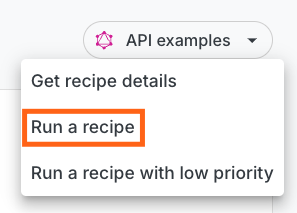
- You can then execute a recipe with the following mutation:
- Run Recipe Mutation
- cURL
mutation runRecipe($input: RecipeRunInput!) {
runRecipe(run: $input) {
id
__typename
}
}
Mutation Variables:
{
"input": {
"recipe": {
"id": "org.openrewrite.gradle.plugins.UpgradePluginVersion",
"options": [
{ "name": "pluginIdPattern", "value": "com.gradle.plugin-publish" },
{ "name": "newVersion", "value": "1.1.0" }
]
},
"organizationId": "Gradle"
}
}
curl --request POST \
--url https://api.app.moderne.io/graphql \
--header 'Authorization: Bearer <YOUR MODERNE TOKEN HERE>' \
--header 'Content-Type: application/json' \
--data '{"query":"# Moderne API: https://api.app.moderne.io/graphql\nmutation executeRecipe($input: RecipeRunInput!) {\nrunRecipe(run: $input) {\n id\n}\n}","variables":{"input":{"recipe":{"id":"org.openrewrite.gradle.plugins.UpgradePluginVersion","options":[{"name":"pluginIdPattern","value":"com.gradle.plugin-publish"},{"name":"newVersion","value":"1.1.0"}]},"organizationId": "Gradle"}},"operationName":"executeRecipe"}'
- The mutation will return a response that contains the
idof the recipe run which will be used in the next step to poll for the completion of the recipe. Example response:
{
"data": {
"runRecipe": {
"id": "5LPSt"
}
}
}
Verify recipe completion
- You will now need to poll (Moderne's web interface uses a 3-second interval) with the query shown below using the
idfrom the recipe execution mutation.
- Query Recipe Run
- Query Variables
- cURL
query runRecipeName($id: ID!) {
recipeRun(id: $id) {
recipe {
id
name
}
state
}
}
{ "id": "h7a0mwyqg" }
curl --request POST \
--url https://api.app.moderne.io/graphql \
--header 'Authorization: Bearer <YOUR MODERNE TOKEN HERE>' \
--header 'Content-Type: application/json' \
--data '{"query":"# Moderne API: https://api.app.moderne.io/graphql\nquery runRecipeName($id: ID!) {\n recipeRun(id: $id) {\n recipe {\n id\n name\n }\n state\n }\n}","variables":{"id":"h7a0mwyqg"},"operationName":"runRecipeName"}'
2. Once you receive a response with an FINISHED or ERROR state, you can then retrieve the repositories where changes were made. Example response:
{
"data": {
"recipeRun": {
"recipe": {
"id": "org.openrewrite.gradle.plugins.UpgradePluginVersion",
"name": "Update a Gradle plugin by id"
},
"state": "FINISHED"
}
}
}
Retrieve repositories with results
- Using the
idfrom the recipe execution response, you can now retrieve the repositories where changes were made using the query below.
- Retrieve Repositories Query
- Query Variables
- cURL
query selectAllRepositoriesWithResults($id: ID!, $first: Int, $after: String) {
recipeRun(id: $id) {
summaryResultsPages(
first: $first
after: $after
filterBy: { onlyWithResults: true }
) {
count
pageInfo {
hasNextPage
endCursor
}
edges {
node {
repository {
__typename
origin
path
branch
}
state
}
}
}
}
}
{
"id": "h7a0mwyqg",
"first": 100
}
curl --request POST \
--url https://api.app.moderne.io/graphql \
--header 'Authorization: Bearer <YOUR MODERNE TOKEN HERE>' \
--header 'Content-Type: application/json' \
--data '{"query":"query selectAllRepositoriesWithResults($id: ID!, $first: Int, $after: String) {\n recipeRun(id: $id) {\n summaryResultsPages(\n first: $first\n after: $after\n filterBy: { onlyWithResults: true }\n ) {\n count\n pageInfo {\n hasNextPage\n endCursor\n }\n edges {\n node {\n repository {\n __typename\n origin\n path\n branch\n }\n state\n }\n }\n }\n\t}\n}","variables":{"id":"XHxCx"},"operationName":"selectAllRepositoriesWithResults"}'
- You can then use the
edgesarray in the response, to build up the repository list used in the next step of creating a pull request. Example response:
{
"data": {
"recipeRun": {
"summaryResultsPages": {
"count": 1,
"pageInfo": {
"hasNextPage": false,
"endCursor": "0"
},
"edges": [
{
"node": {
"repository": {
"__typename": "GitHubRepository",
"origin": "github.com",
"path": "gradle/gradle-checksum",
"branch": "master"
},
"state": "FINISHED"
}
}
]
}
}
}
}
Downloading data tables
- To begin, you'll need to create and run a query that specifies what data table you'd like to create. The following command demonstrates how you'd request the
org.openrewrite.table.SourceFileResultsdata table:
- Start Data Table Download Mutation
- Mutation Variables
mutation demoStartDataTableDownload($recipeRunId: ID!, $dataTable: String! = "org.openrewrite.table.SourcesFileResults", $format: DataTableFormat! = CSV, $scmAccessTokens:[ScmAccessToken!]) {
downloadDataTable(
recipeRunId: $recipeRunId
dataTable: $dataTable
format: $format
scmAccessTokens:$scmAccessTokens
) {
id
state
stats {
repositories
fileSize
}
stateMessage
downloadUrl
}
}
{
"recipeRunId": "<recipe run id>",
"dataTable": "org.openrewrite.table.SourcesFileResults",
"format": "CSV",
"scmAccessTokens": [
{
"origin": "https://github.com",
"value" : "<github personal access token>"
}]
}
- The above command will return an ID in the response. As the data table creation will take time, you will need to poll with this ID until the download is ready:
- Data Table Download Mutation
- Mutation Variables
query demoDownloadDataTable($dataTableDownloadId: ID!) {
dataTableDownload(id: $dataTableDownloadId) {
format
id
state
stats {
repositories
fileSize
}
stateMessage
downloadUrl
}
}
{
"dataTableDownloadId": "jNOUKRsYF"
}
The response will either be "pending" or "success":
- Pending
- Success
{
"data": {
"dataTableDownload": {
"format": "CSV",
"id": "vkBmCwP1E",
"state": "PENDING",
"stats": {
"repositories": 0,
"fileSize": 0,
"__typename": "DataTableDownloadStats"
},
"stateMessage": null,
"downloadUrl": null,
"__typename": "DataTableDownloadTask"
}
}
}
{
"data": {
"dataTableDownload": {
"format": "CSV",
"id": "vkBmCwP1E",
"state": "SUCCESS",
"stats": {
"repositories": 72,
"fileSize": 383432,
"__typename": "DataTableDownloadStats"
},
"stateMessage": null,
"downloadUrl": "https://api.app.moderne.io/dataTable/vkBmCwP1E",
"__typename": "DataTableDownloadTask"
}
}
}
- Once you receive a
stateofSUCCESS, then the data table is ready to download at the location specified by thedownloadUrlparameter.
Creating a pull request
- Next, we will perform the
pullRequestmutation to create a pull request with our changes. We will be using theidfrom recipe execution and the response from the previous step to construct the mutation variables for committing a pull request. See the mutation variables tab below.
- Pull Request Mutation
- Mutation Variables
- cURL
mutation pullRequest($commitInput: CommitInput!, $orgId: ID, $isDraft: Boolean, $pullRequestTitle: String, $pullRequestBody: Base64) {
pullRequest(
orgId: $orgId
draft: $isDraft
commit: $commitInput
pullRequestTitle: $pullRequestTitle
pullRequestBody: $pullRequestBody
) {
id
started
email
completed
summaryResults {
count
successfulCount
failedCount
noChangeCount
}
}
}
{
"isDraft": false,
"orgId": "Gradle",
"commitInput": {
"recipeRunId": "h7a0mwyqg",
"branchName": "refactor/update-a-gradle-plugin-by-id",
"message": "refactor: Update a Gradle plugin by id",
"repositories": [
{
"branch": "master",
"origin": "github.com",
"path": "gradle/gradle-checksum"
},
{
"branch": "master",
"origin": "github.com",
"path": "gradle-nexus/publish-plugin"
}
],
"scmAccessTokens": [{"origin": "github.com", "value": "MY_SCM_PERSONAL_ACCESS_TOKEN"}]
},
"pullRequestTitle": "refactor: Update a Gradle plugin by id",
"pullRequestBody": "cmVmYWN0b3I6IFVwZGF0ZSBhIEdyYWRsZSBwbHVnaW4gYnkgaWQ"
}
curl --request POST
--url https://api.app.moderne.io/graphql \
--header 'Authorization: Bearer <session token or Moderne PAT here>' \
--header 'Content-Type: application/json' \
--data '{ "query": "mutation pullRequest($commitInput: CommitInput!, $orgId: ID, $isDraft: Boolean, $pullRequestTitle: String, $pullRequestBody: Base64) {\n pullRequest(\n orgId: $orgId\n draft: $isDraft\n commit: $commitInput\n pullRequestTitle: $pullRequestTitle\n pullRequestBody: $pullRequestBody\n ) {\n id\n started\n email\n completed\n summaryResults {\n count\n successfulCount\n failedCount\n noChangeCount\n }\n }\n}", "variables": "{\n \"isDraft\": false,\n \"orgId\": \"Gradle\",\n \"commitInput\": {\n \"recipeRunId\": \"MEY8ulZNB\",\n \"branchName\": \"refactor/update-a-gradle-plugin-by-id\",\n \"message\": \"refactor: Update a Gradle plugin by id\",\n \"repositories\": [\n {\n \"branch\": \"master\",\n \"origin\": \"github.com\",\n \"path\": \"gradle/gradle-checksum\"\n },\n {\n \"branch\": \"master\",\n \"origin\": \"github.com\",\n \"path\": \"gradle-nexus/publish-plugin\"\n }\n ],\n \"scmAccessTokens\": [{\"origin\": \"github.com\", \"value\": \"MY_SCM_PERSONAL_ACCESS_TOKEN\"}]\n },\n \"pullRequestTitle\": \"refactor: Update a Gradle plugin by id\",\n \"pullRequestBody\": \"cmVmYWN0b3I6IFVwZGF0ZSBhIEdyYWRsZSBwbHVnaW4gYnkgaWQ=\"\n}" }'
- Once the mutation is executed we will receive a response with the commit
idthat we can then poll for the completion of the commit. Example response:
{
"data": {
"pullRequest": {
"id": "c83315a1-397f-44cb-9ef2-9a2ca195dda6",
"started": "2022-12-01T22:46:01.818313Z",
"email": "dev@null",
"completed": 0,
"summaryResults": {
"count": 1,
"successfulCount": 0,
"failedCount": 0,
"noChangeCount": 0
}
}
}
}
Verify commit job
- Using the
idreturned from the pull request mutation we can then poll for the completion of the commit job. When the response is returned with thecompletedproperty equal to thecommits.countproperty the job has been completed. ThesummaryResultsproperty will contain the count of success, failure, and no changes commit jobs. Detailed statuses are found on thecommitsproperty. This is a paginated query so you may need to loop through multiple pages if you wish to see detailed results for each commit.
- Commit Job Query
- Query Variables
- cURL
query commitJob(
$id: ID!
$first: Int = 50
$after: String
$filterBy: CommitJobFilterInput
$orderBy: CommitJobOrderInput
) {
commitJob(id: $id) {
id
started
email
completed
summaryResults {
count
successfulCount
failedCount
noChangeCount
}
recipeRunId
message
extendedMessage
options {
... on PullRequestOptions {
branchName
draft
pullRequestBody
pullRequestTitle
}
}
started
commits(
first: $first
after: $after
filterBy: $filterBy
orderBy: $orderBy
) {
pageInfo {
hasNextPage
endCursor
}
count
edges {
node {
state
stateMessage
repository {
origin
path
branch
... on GitHubRepository {
organization
name
ingested
}
}
resultLink
}
}
}
}
}
{
"first": 50,
"id": "c83315a1-397f-44cb-9ef2-9a2ca195dda6"
}
curl --request POST \
--url https://api.app.moderne.io/graphql \
--header 'Authorization: Bearer <YOUR MODERNE TOKEN HERE>' \
--header 'Content-Type: application/json' \
--data '{"query":"query commitJob($id: ID!, $first: Int = 50, $after: String, $filterBy: CommitJobFilterInput, $orderBy: CommitJobOrderInput) { commitJob(id: $id) { id started email completed summaryResults { count successfulCount failedCount noChangeCount __typename } __typename recipeRunId message extendedMessage options { ... on PullRequestOptions { branchName draft pullRequestBody pullRequestTitle __typename } __typename } started commits(first: $first after: $after filterBy: $filterBy orderBy: $orderBy) { pageInfo { hasNextPage endCursor __typename } count edges { node { state stateMessage repository { origin path branch ... on GitHubRepository { organization name ingested __typename } __typename } resultLink __typename } __typename } __typename } __typename } }","variables":{"first":50,"id":"c83315a1-397f-44cb-9ef2-9a2ca195dda6"},"operationName":"commitJob"}'
- Example response:
{
"data": {
"commitJob": {
"id": "c83315a1-397f-44cb-9ef2-9a2ca195dda6",
"started": "2022-12-01T22:46:01.818313Z",
"email": "dev@null.com",
"completed": 1,
"summaryResults": {
"count": 1,
"successfulCount": 1,
"failedCount": 0,
"noChangeCount": 0
},
"recipeRunId": "NazKj",
"message": "refactor: Update a Gradle plugin by id",
"extendedMessage": null,
"options": {
"branchName": "refactor/update-a-gradle-plugin-by-id",
"draft": false,
"pullRequestBody": null,
"pullRequestTitle": null
},
"commits": {
"pageInfo": {
"hasNextPage": false,
"endCursor": "c2ltcGxlLWN1cnNvcjA="
},
"count": 1,
"edges": [
{
"node": {
"state": "COMPLETED",
"stateMessage": null,
"repository": {
"branch": "master",
"origin": "github.com",
"path": "gradle/gradle-checksum"
},
"resultLink": "https://github.com/gradle/gradle-checksum/pull/14"
}
}
]
}
}
}
}