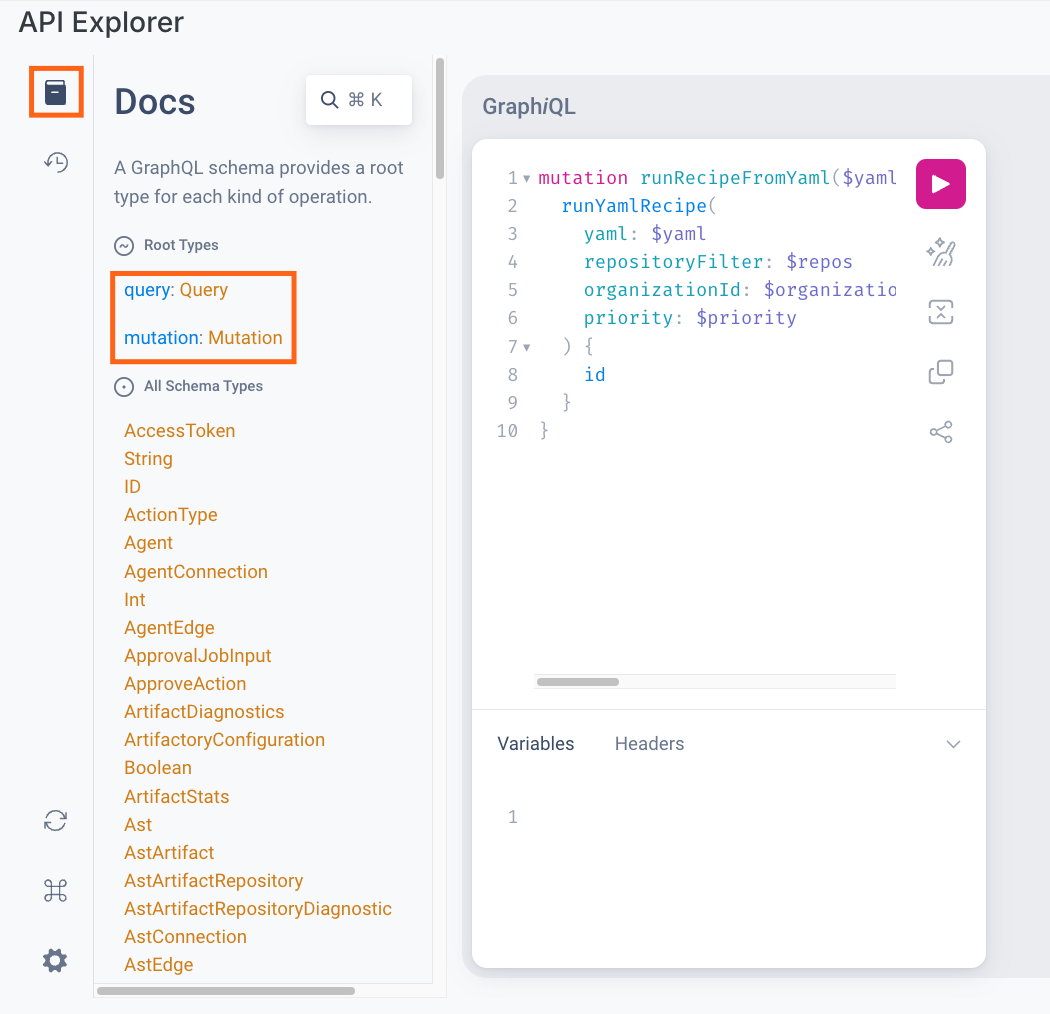Accessing the Moderne API
Moderne offers a GraphQL API for customers to interact with through the usage of a personal access token. In this doc, we'll walk through everything you need to know to access and use this API.
Prerequisites
In order to access the GraphQL API, you will need to create a Moderne personal access token.
GraphQL API Explorer
To assist with the development of tools that access the Moderne APIs, Moderne offers an API explorer where you can manually create and run queries.
To access this explorer, you can either go to https://app.moderne.io/graphql or click on the ? in the top right corner and select API explorer under the Tools section:
Please note that when you make actual API requests, you'll want to make them against https://api.app.moderne.io/ instead of https://app.moderne.io/graphql.
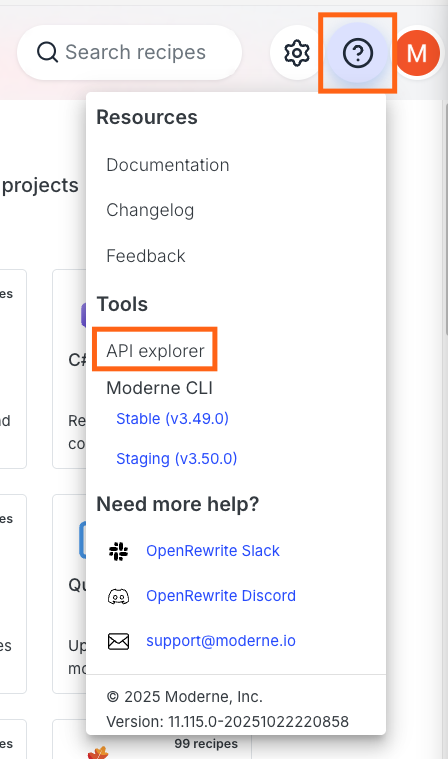
A temporary access token is created when you log in to the platform. This lasts for 1 hour and is autopopulated into the Authorization header (located in the Request Headers tab in the bottom left) when you navigate to the GraphQL explorer.
View the documentation
After you've navigated to the API explorer, you should see a book icon in the top-left corner. If you click on it, a docs section will expand. From there, you can click on Query or Mutation to navigate through their respective docs.