Proof of value (POV) process
Moderne automates code maintenance tasks like framework migrations, security vulnerability fixes, and code quality improvements. Work that traditionally takes months can be completed in minutes, freeing developers to focus on delivering business value.
This guide walks through a typical proof of value (POV) process to help you evaluate Moderne's capabilities. To demonstrate Moderne's value, we start with lower-complexity tasks like code quality improvements and then explore what happens with more complex migrations. It's important to note that we won't try to complete an entire migration during the proof of value phase. The goal is to demonstrate to you and your leadership that your developers, armed with the Moderne toolset (the CLI and Platform), can get you all the way over the line. This applies not just to a specific migration, but to all future security and modernization efforts.
Moderne's value lies in working horizontally across all of your repositories simultaneously. Consider a modernization task that needs to happen across 125 repositories:
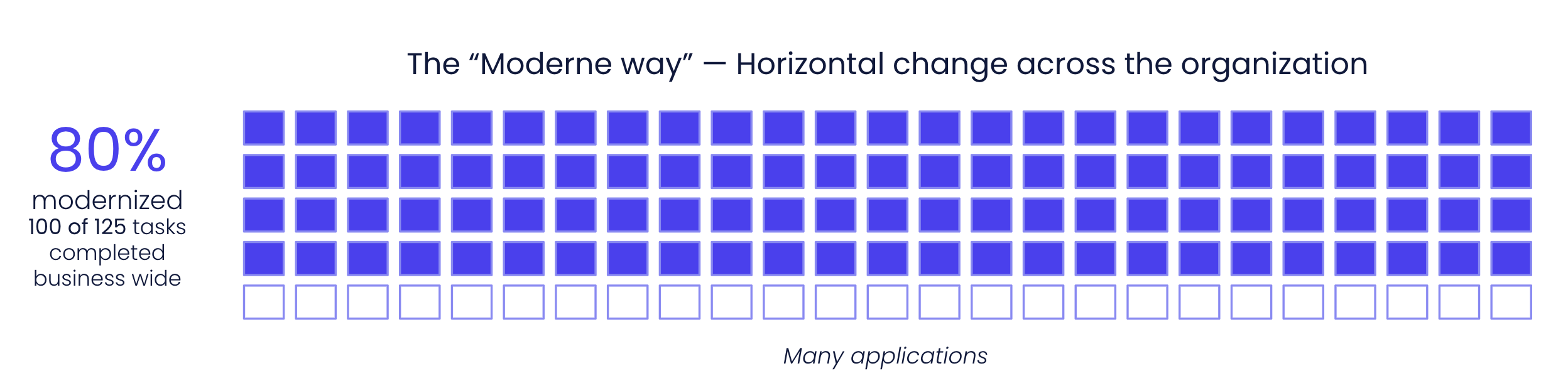
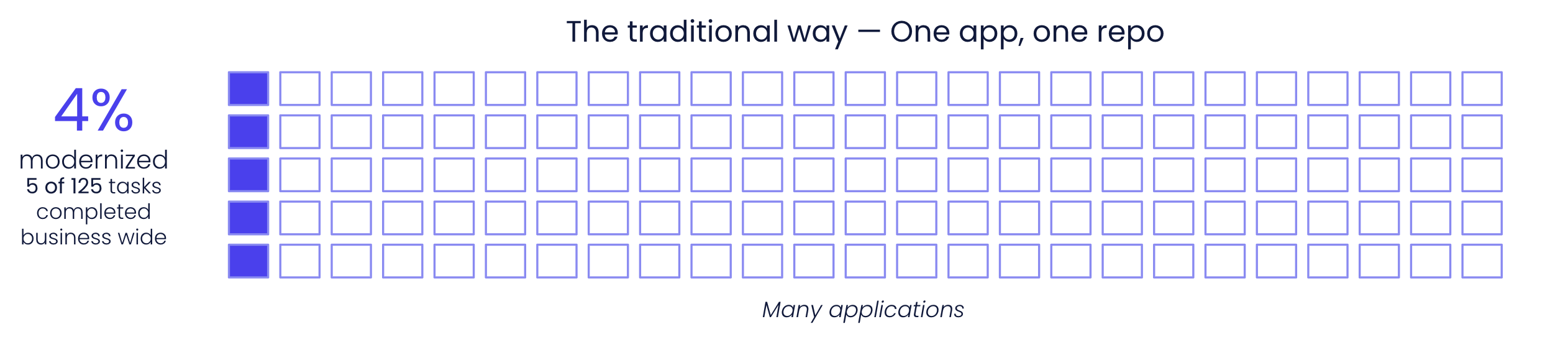
This is why we focus on Moderne's multi-repo capabilities during the proof of value process. Rather than trying to get any single repository perfectly over the line, we demonstrate the power of applying changes across your entire codebase at once.
During the proof of value process, we will teach you how to use building block recipes as well as how to develop your own custom recipes that will start to bridge the remaining 20% gap. After the proof of value process, we will continue to work with you to get that last 20% over the line.
Proof of value steps
- Moderne Platform
- Moderne CLI
-
Platform provisioning - Moderne provisions an isolated platform in your chosen cloud provider and region (takes ~1 hour).
-
Mass Ingest - Your team sets up an ingestion pipeline to build and publish LST artifacts for your repositories. You should start with 100 or more diverse repositories for best results. This step does not require you to make any changes to the repositories themselves (such as installing build plugins).
-
Agent setup - Your team sets up the Moderne agent following our on-premise agent configuration doc. The agent runs as a Docker image or JAR and connects to your source code manager (SCM) and artifact repository using read-only service accounts (takes less than 1 hour with accounts ready).
-
Run recipes - With everything set up, you can now run recipes against your code. We strongly recommend starting with simple code quality improvement recipes before progressing to complex migrations. You can find our recommended recipes to run and examples of what they do in the next section of this doc.
-
Study results - After you've run a recipe, you should generate data tables and visualizations to learn more about what happened.
The recipes below progress from simple to complex. Links go to the public Moderne Platform where you can test on open-source repositories. You can also run these recipes using the CLI commands provided in each section.
-
Download the Moderne CLI – Download the latest JAR from Maven Central.
- While not required, you are strongly encouraged to set up an alias for running the JAR.
- Note: You may experience a few speed bumps related to your internal nexus/scanners that block recipes JARs. For example, the Spring migrations recipes have migrations going back a few major versions. Those versions call out now vulnerable dependencies – but those calls may get blocked by your firewall as it doesn't recognize what the purpose of the recipe is. Ideally this is not an issue, but if it is, please let us know, and we'll work together with you to address it.
-
Clone repos to your local machine – In order for the CLI to run recipes against your code, you will need to provide it with a repos.csv file.
- Once you've created the
repos.csvfile, create a directory somewhere on your machine and run the following command:mod git sync csv . repos.csv
- Once you've created the
-
Build LSTs for the repos you cloned – With all of the repositories cloned to your machine, you'll need to build the LSTs for them by running the following command:
mod build .-
Note: All of your LSTs may not build successfully. This is a normal experience during initial ingestion as there are always unique configurations and environmental factors that need to be accounted for. We can work with you to investigate these issues on a call.
- The CLI stack trace will give some hints as to the issue. There is also a
build.logfile produced to every repo that will contain more context. You can also run the following command to aggregate the build logs:
mod log builds add . logs.zip --last-build- Common reasons LSTs may fail to build:
- Using Java versions older than Java 8
- Partially checked-in or outdated wrapper files that are not used in CI
- Builds that depend on system properties or environment variables that are set locally or in CI but not documented
- Using Gradle versions older than 4.10
- Non-standard locations for Maven's
settings.xmlor local repository - Unusual Maven profile activation conditions
- The CLI stack trace will give some hints as to the issue. There is also a
-
-
Add your CLI key – By now, you should have received a CLI key for the purposes of this PoC. Run the following command to add the key, which will allow you to download and run recipes:
mod config license edit <insert provided key here> -
Install the recipes – Copy and run the Moderne CLI command under CLI installation.
-
Try your first recipe – Try a simple recipe to test that you can execute successfully against the LSTs you built in step 3. We recommend the "Find empty classes" recipe, which will search through your repos to find empty classes that do not implement an interface or extend a class. To run this recipe, run the following command:
mod run . --recipe org.openrewrite.java.search.FindEmptyClasses
Code quality recipes
Common static analysis issues
Resolves common static analysis issues (SAST issues) to improve code quality, fix mistakes, eliminate legacy patterns, and resolve performance issues.
CLI commands
mod run . --recipe org.openrewrite.staticanalysis.CommonStaticAnalysis
mod study . --last-recipe-run --data-table SourcesFileResults
Recipe results

Code search and impact analysis
Many developers use Moderne every day for code search. Need to plan a refactor? Want to understand how an API is used? Trying to assess security concerns? All of these questions can be answered by running search recipes across your repositories.
This is possible because Moderne treats your code like a data warehouse. Our type-aware search capabilities go far beyond simple text searches. They understand your code's structure, inheritance hierarchies, and semantic relationships. It's effectively like running a database query across your entire codebase.
One of the most powerful applications of search is impact analysis – understanding what will be affected before you make changes. The search recipes below help you assess the scope and impact of potential transformations, giving you confidence before running large-scale refactors or migrations.
To see learn more about impact analysis and how to automate it, check out this video:
Find types
Identifies classes, interfaces, or enums matching a type pattern. Crucial for understanding class usage and inheritance hierarchies before performing refactoring or migrations.
If you don't remember the exact type, try replacing parts of the expression with * as a wildcard and go from there.
CLI commands
# Example: Find all uses of Apache Commons StringUtils across your codebase
mod run . --recipe org.openrewrite.java.search.FindTypes \
-P "fullyQualifiedTypeName=org.apache.commons.lang3.StringUtils" \
-P "checkAssignability=true"
mod study . --last-recipe-run --data-table SourcesFileResults
Recipe results
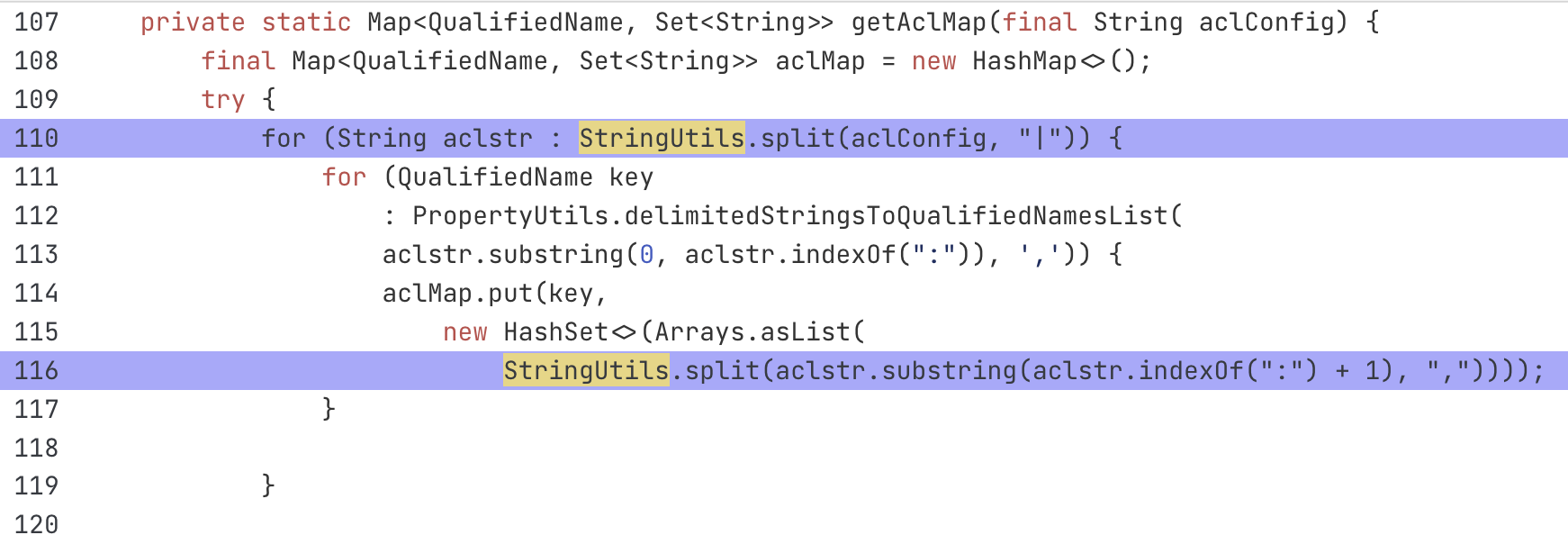
Find methods
Locates method invocations matching a method pattern, even when methods are imported in different ways or invoked on subclasses. Essential for understanding API usage before refactoring.
Unsure how to accurately identify methods? Check out our documentation on method patterns.
CLI commands
# Example: Find all uses of methods in org.apache.commons
mod run . --recipe org.openrewrite.java.search.FindMethods \
-P "methodPattern=org.apache.commons..*#*(..)" \
-P "matchOverrides=true"
mod study . --last-recipe-run --data-table SourcesFileResults
Recipe results
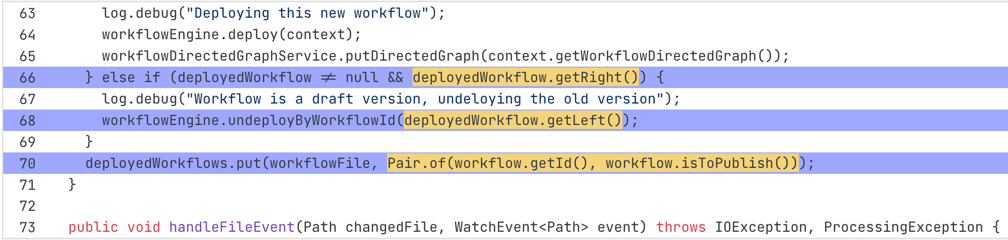
Find sensitive API endpoints
Discovers REST API endpoints that handle sensitive data. Essential for security audits, understanding data exposure, and planning privacy improvements.
CLI commands
# Find endpoints handling personal data fields like names and emails
mod run . --recipe org.openrewrite.java.security.search.FindSensitiveApiEndpoints \
-P "fieldNames=firstName,lastName,email,emailAddress" \
-P "transitive=true"
mod study . --last-recipe-run --data-table SourcesFileResults
Recipe results
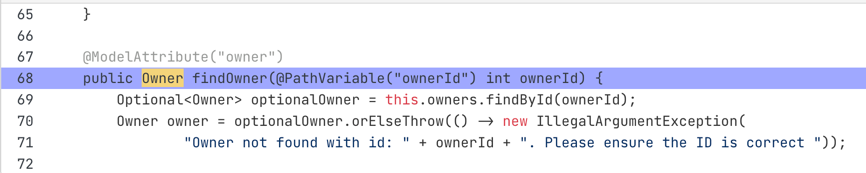
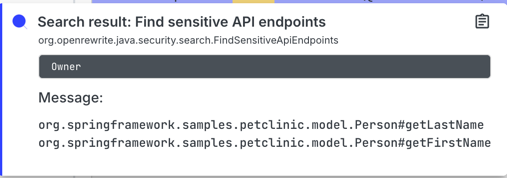
Find SQL statements
Identifies SQL statements in your codebase, including those constructed through string concatenation. Useful for understanding database dependencies, finding potential SQL injection vulnerabilities, and planning schema changes.
CLI commands
# Find all SQL statements, particularly useful for identifying dynamic SQL construction
mod run . --recipe org.openrewrite.sql.FindSql
mod study . --last-recipe-run --data-table DatabaseColumnsUsed
Recipe results
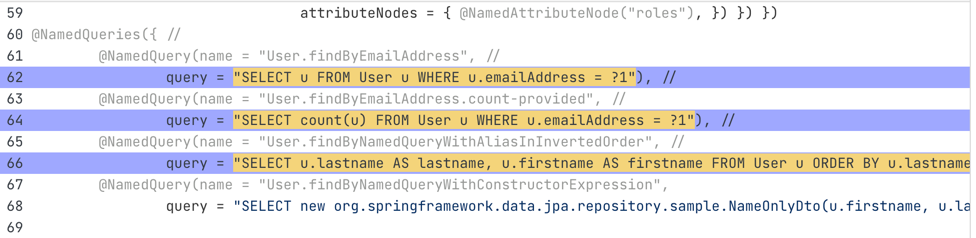
Find call graph
Produces a data table where each row represents a method call.
CLI commands
# Generates a data table where each row represents a method call.
mod run . --recipe org.openrewrite.FindCallGraph
mod study . --last-recipe-run --data-table CallGraph
Recipe results
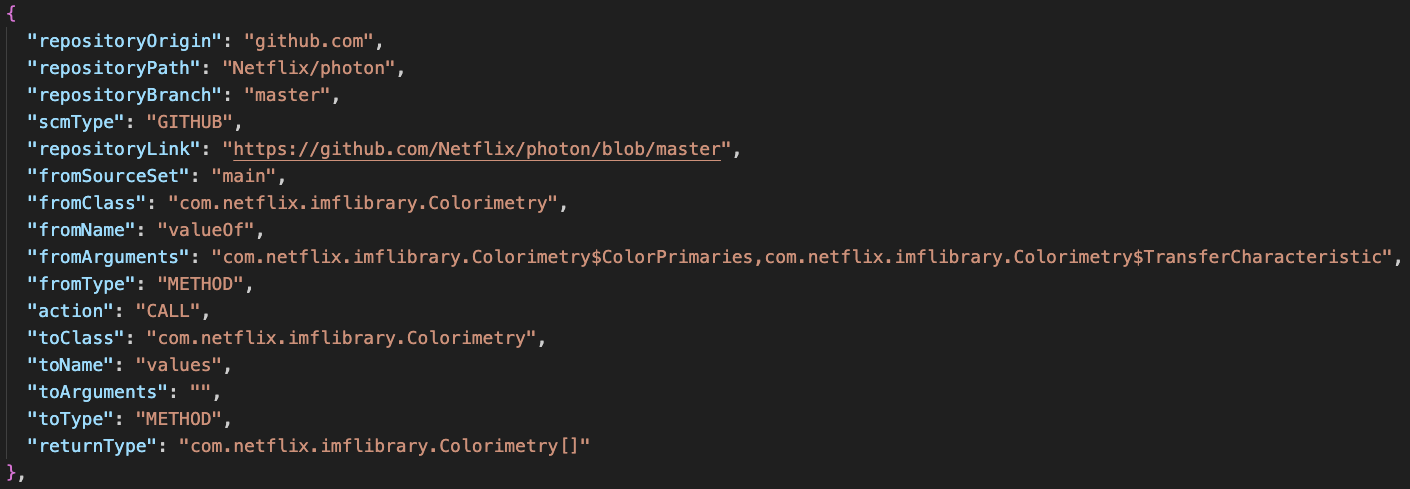
Find Spring API endpoints
Find all HTTP API endpoints exposed by Spring applications. More specifically, this marks method declarations annotated with
@RequestMapping,@GetMapping,@PostMapping,@PutMapping,@DeleteMapping, and@PatchMappingas search results.
CLI commands
# Finds all HTTP API endpoints exposed by Spring applications.
mod run . --recipe org.openrewrite.java.spring.search.FindApiEndpoints
mod study . --last-recipe-run --data-table DatabaseColumnsUsed
Recipe results
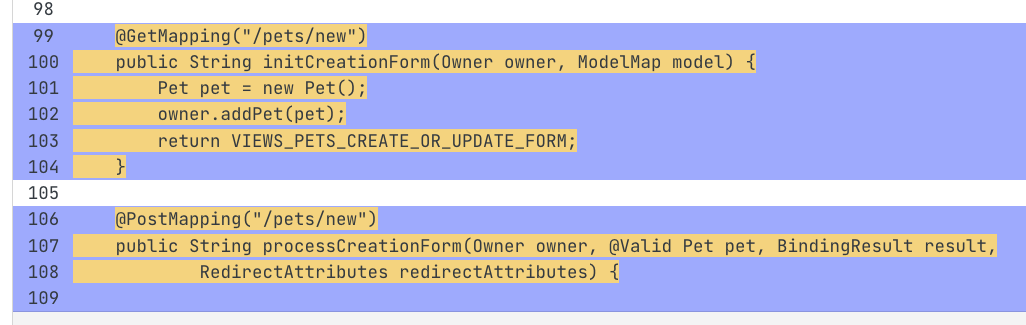
Software bill of materials
Produces a software bill of materials (SBOM) for a project. An SBOM is a complete list of all dependencies used in a project, including transitive dependencies. The produced SBOM is in the CycloneDX XML format. Supports Gradle and Maven. Places a file named
sbom.xmladjacent to the Gradle or Maven build file.
CLI commands
# Produces a SBOM for the project
mod run . --recipe org.openrewrite.java.dependencies.SoftwareBillOfMaterials
mod study . --last-recipe-run --data-table SourcesFileResults
Recipe results
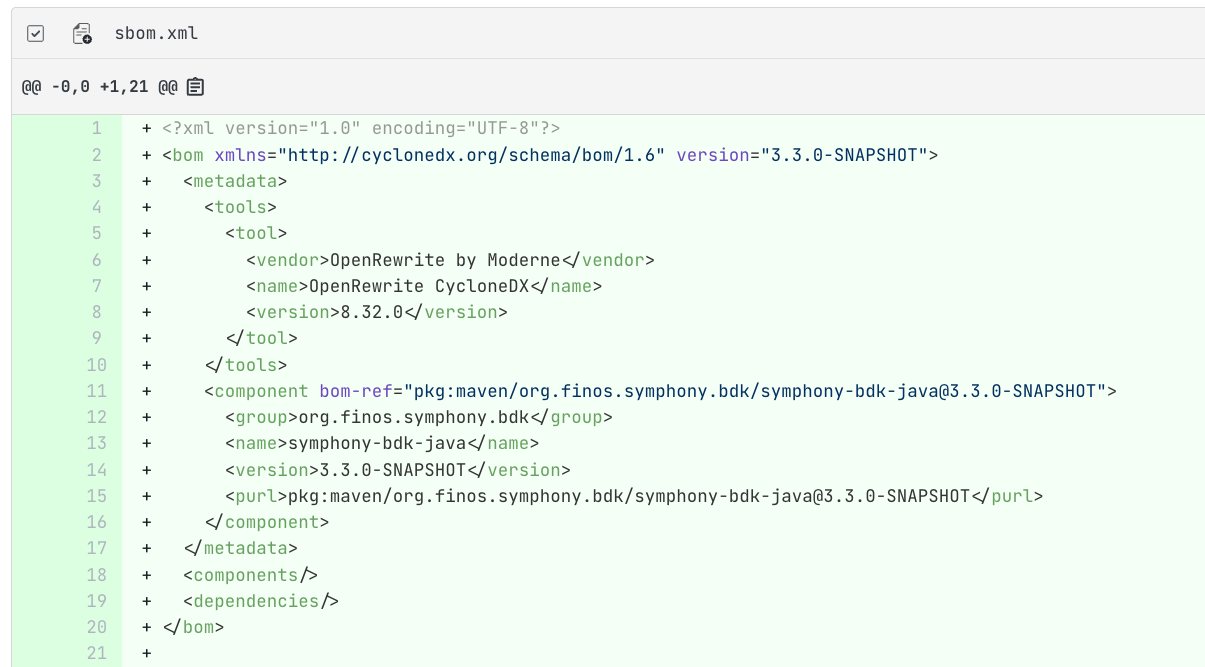
Post quantum cryptography
This recipe searches for instances in code that may be impacted by post quantum cryptography. Applications may need to support larger key sizes, different algorithms, or use crypto agility to handle the migration. The recipe includes detection of hardcoded values that affect behavior in a post-quantum world, programmatic configuration that may prevent algorithm changes, and general cryptographic usage patterns that should be reviewed.
CLI commands
# Searches for code that may be impacted by post quantum cryptography.
mod run . --recipe io.moderne.cryptography.PostQuantumCryptography
mod study . --last-recipe-run --data-table SecurityIssues
mod study . --last-recipe-run --data-table TaintFlowTable
Recipe results
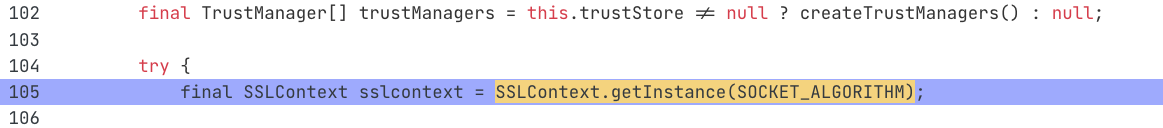
Dependency insight for Gradle and Maven
Finds all dependencies (including transitive) across Gradle and Maven projects. Useful for identifying version inconsistencies that can cause runtime issues.
CLI commands
# Example: Find all Jackson library versions
mod run . --recipe org.openrewrite.java.dependencies.DependencyInsight \
-P "groupIdPattern=com.fasterxml.jackson.*" \
-P "artifactIdPattern=*" \
-P "scope=runtime"
mod study . --last-recipe-run --data-table DependenciesInUse
Recipe results


Logging improvements
Parameterize SLF4J logging statements
Converts string concatenation in log statements to parameterized logging for significant performance boosts, especially when log levels are disabled.
CLI commands
mod run . --recipe org.openrewrite.java.logging.slf4j.ParameterizedLogging
mod study . --last-recipe-run --data-table SourcesFileResults
Recipe results

Complete exception logging
Ensures exceptions are logged with full stack traces rather than just messages. Many exception types lack useful messages, and stack traces are critical for debugging.
CLI commands
mod run . --recipe org.openrewrite.java.logging.slf4j.CompleteExceptionLogging
mod study . --last-recipe-run --data-table SourcesFileResults
Recipe results

Dependency management
Update Gradle wrapper
Updates Gradle wrapper to the latest version, querying
services.gradle.orgfor available releases while respecting your artifact repository configuration.
CLI commands
mod run . --recipe org.openrewrite.gradle.UpdateGradleWrapper
mod study . --last-recipe-run --data-table SourcesFileResults
Recipe results

Update Gradle plugins
Updates Gradle plugins by ID to newer versions.
CLI commands
# Update specific plugin - adjust parameters for your plugins
mod run . --recipe org.openrewrite.gradle.plugins.UpgradePluginVersion \
--recipe-option "pluginIdPattern=org.springframework.boot" \
--recipe-option "newVersion=3.4.x"
mod study . --last-recipe-run --data-table SourcesFileResults
Recipe results

build.gradle change.Update Maven wrapper
Update the version of Maven used in an existing Maven wrapper.
CLI commands
mod run . --recipe org.openrewrite.maven.UpdateMavenWrapper
mod study . --last-recipe-run --data-table SourcesFileResults
Recipe results
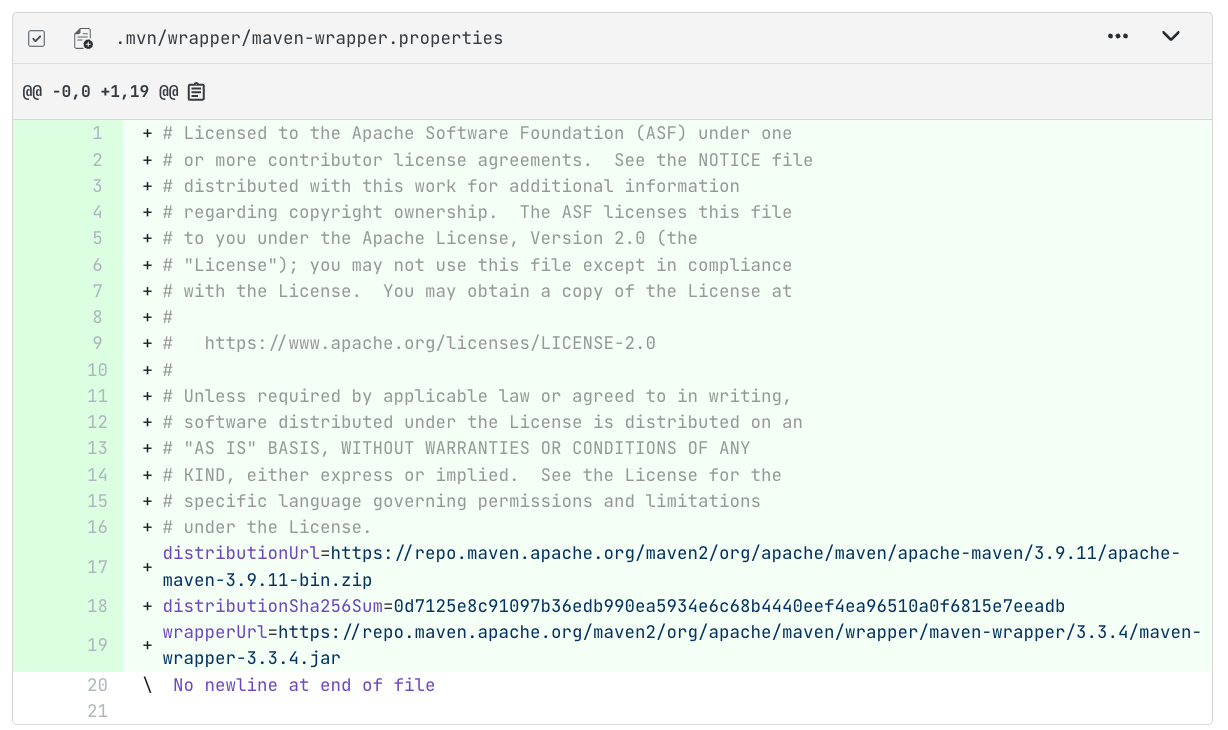
Update Maven plugins
Upgrade the version of a plugin using Node Semver advanced range selectors, allowing more precise control over version updates to patch or minor releases.
CLI commands
# Update specific plugin - adjust parameters for your plugins
mod run . --recipe org.openrewrite.maven.UpgradePluginVersion \
--recipe-option "groupId=org.openrewrite.maven" \
--recipe-option "artifactId=rewrite-maven-plugin" \
--recipe-option "newVersion=29.X"
mod study . --last-recipe-run --data-table SourcesFileResults
Security
Find secrets
Locates secrets like passwords, API keys, and tokens stored in plain text.
CLI commands
mod run . --recipe org.openrewrite.java.security.secrets.FindSecrets
mod study . --last-recipe-run --data-table SourcesFileResults
Recipe results

Use secure random
Replaces
java.util.Randomwith cryptographically securejava.security.SecureRandom.
CLI commands
mod run . --recipe org.openrewrite.java.security.SecureRandom
mod study . --last-recipe-run --data-table SourcesFileResults
Recipe results

Random being replaced with SecureRandom.Java security best practices
Applies multiple security improvements including XML parser XXE vulnerability fixes, secure temporary file creation, Zip slip vulnerability remediation, file descriptor leak prevention, and loop condition safety checks.
CLI commands
mod run . --recipe org.openrewrite.java.security.JavaSecurityBestPractices
mod study . --last-recipe-run --data-table SourcesFileResults
Recipe results

OWASP Top Ten
Identifies and remediates vulnerabilities from the OWASP Top Ten including broken access control, cryptographic failures, injection, security misconfiguration, vulnerable components, and data integrity failures.
CLI commands
mod run . --recipe org.openrewrite.java.security.OwaspTopTen
mod study . --last-recipe-run --data-table SourcesFileResults
Recipe results



Find and fix vulnerable dependencies
Software composition analysis (SCA) tool that detects and upgrades dependencies with known CVEs. Uses GitHub Security Advisory Database which aggregates multiple vulnerability databases including the National Vulnerability Database.
CLI commands
mod run . --recipe org.openrewrite.java.dependencies.DependencyVulnerabilityCheck \
-P "scope=runtime" \
-P "overrideTransitive=True" \
-P "maximumUpgradeDelta=patch"
mod study . --last-recipe-run --data-table VulnerabilityReport
Recipe results



Test modernization
JUnit Jupiter best practices
Migrates to JUnit 5 and applies best practices to tests. This recipe will: migrate from JUnit 4.x to JUnit Jupiter, statically import JUnit Jupiter assertions, remove the test prefix and public visibility from JUnit 5 tests, add
@ParameterizedTestannotations, and improve lifecycle methods – among other things.
CLI commands
mod run . --recipe org.openrewrite.java.testing.junit5.JUnit5BestPractices
mod study . --last-recipe-run --data-table SourcesFileResults
Recipe results

AssertJ best practices
Migrates assertions to AssertJ for better readability. Migrates from JUnit, Hamcrest, Fest, and TestNG assertions, statically imports
assertThat, simplifies chained assertions, and adopts type-specific assertions.
CLI commands
mod run . --recipe org.openrewrite.java.testing.assertj.Assertj
mod study . --last-recipe-run --data-table SourcesFileResults
Recipe results

Major migrations
Major migrations are complex transformations that typically automate 80-90% of the work, with the remainder requiring manual developer intervention. They are typically composed of multiple, complex recipes.
Migrate to Java 25
Comprehensive migration from Java 8/11 to Java 25. Updates build files for Java 25 target/source, replaces deprecated APIs, adopts new language features, upgrades plugins to Java 25 compatible versions, and updates GitHub Actions configurations.
CLI commands
mod run . --recipe org.openrewrite.java.migrate.UpgradeToJava25
mod study . --last-recipe-run --data-table SourcesFileResults
Recipe results
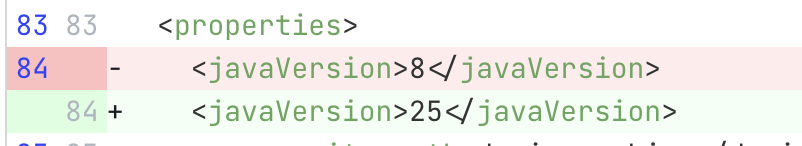

Spring Boot 3.5 best practices
Migrates to Spring Boot 3.5 and applies best practices. Includes upgrades from prior Spring Boot versions with configuration updates and dependency alignment.
CLI commands
mod run . --recipe io.moderne.java.spring.boot3.SpringBoot3BestPractices
mod study . --last-recipe-run --data-table SourcesFileResults
Recipe results
