How to debug a recipe using the Moderne plugin
One key benefit of the Moderne IDE plugin is the ability to quickly debug recipes against real code. You can set breakpoints in your IDE and have those be hit when you run a recipe in the Moderne CLI – so you can know exactly what is happening in the recipe.
In this short guide, we'll walk you through everything you need to know to do this.
Prerequisites
Please ensure that you've installed and configured the Moderne IDE plugin.
Step 1: Set the active recipe
Open the recipe you wish to debug in IntelliJ IDEA. From there, right-click on the class name. You should see an option to set the active recipe:
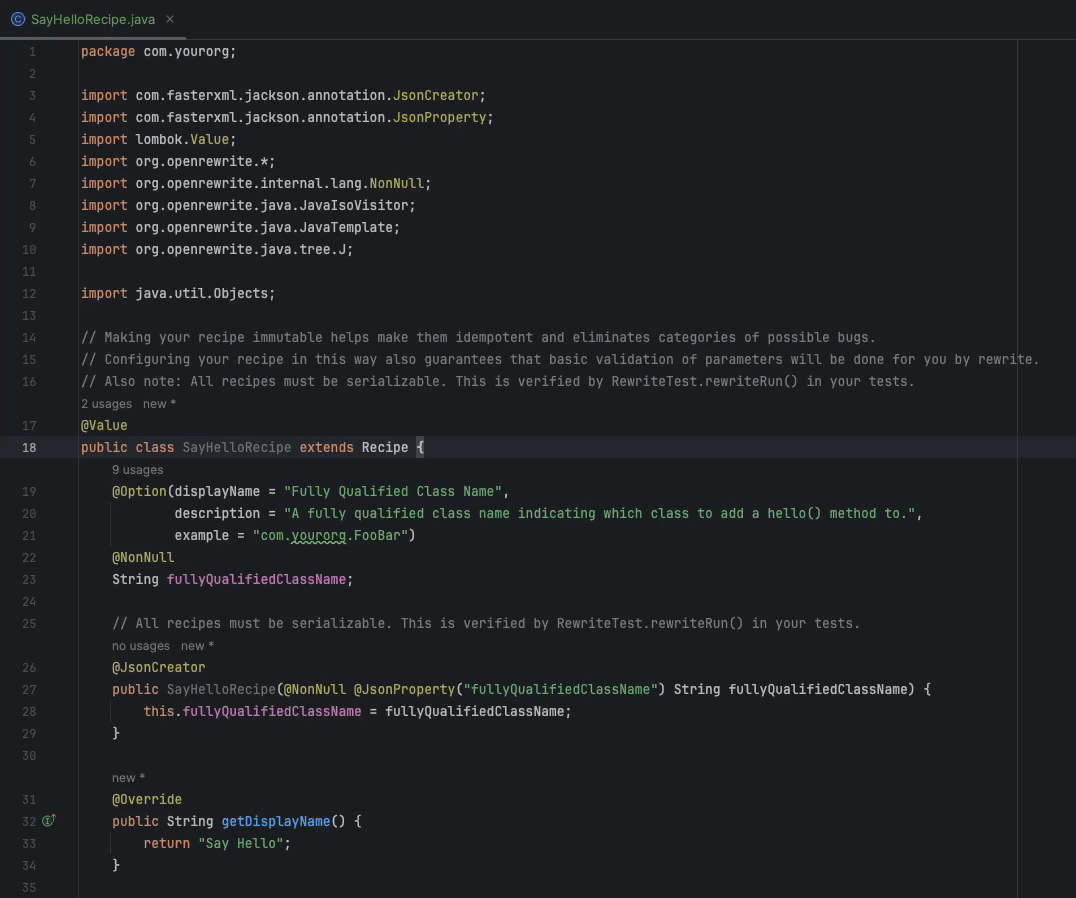
Behind the scenes, when you click on Set Active Recipe, an active recipe file will be created at: ~/.moderne/cli/active.recipe.
Step 2: Build LSTs
In order to test a recipe, you will need to run it on a project that has been built with the Moderne CLI.
Open up your terminal and navigate to the directory you wish to build (said directory could contain one or more repositories you wish to generate LSTs for). Then run the command:
mod build .
Step 3: Run the active recipe to confirm it was configured correctly
With the LSTs built and the active recipe specified, make sure that the correct recipe is being run by running the following command:
mod run . --active-recipe
You should see that the recipe you specified in your IDE is the one that is run in your terminal.
Step 4: Debug your recipe
- In IntelliJ IDEA, set one or more breakpoints
- Go to your terminal and run the command
mod run . --jvm-debug --active-recipe. The CLI will wait for a debugger to be attached to run the recipe.- Note: Depending on the recipe you may need to provide additional parameters in the run command such as
--recipe-option methodPattern="java.util.Collections emptyList()". This will depend on what the recipe itself requires to run. Some recipes may require no params, whereas others may require many.
- Note: Depending on the recipe you may need to provide additional parameters in the run command such as
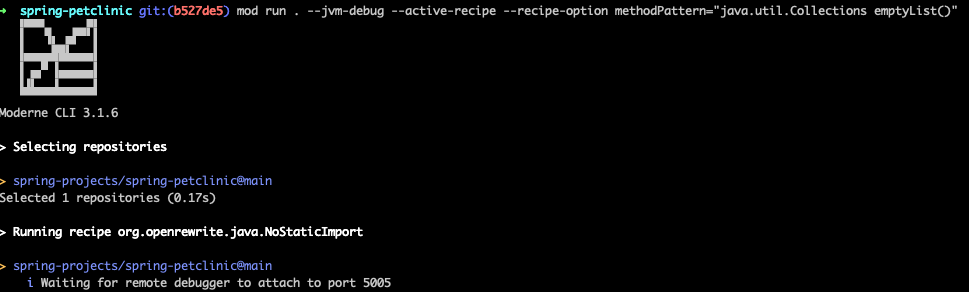
- Open up your IDE and create a new debug run configuration. You can do this by clicking on the vertical triple dots in the top-right corner, selecting
Edit..., and then adding a newRemote JVM Debug:
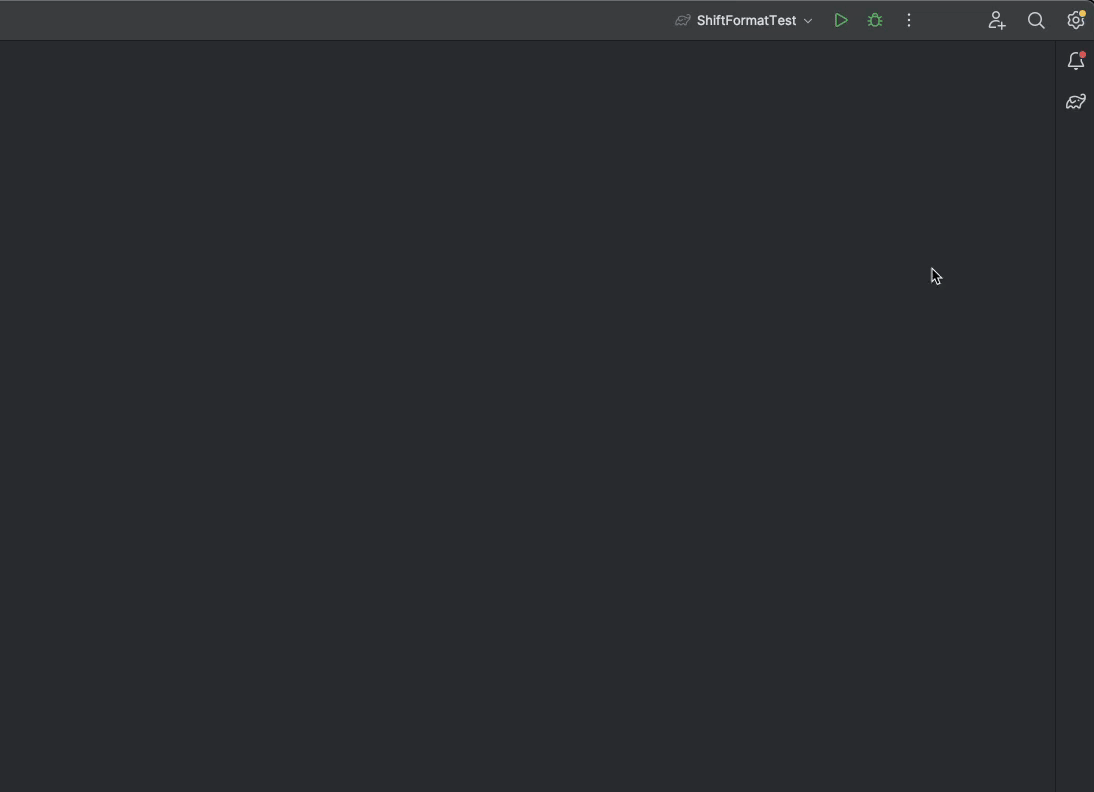
- Once you've created the debugger, launch it by clicking on the bug icon in the top-right corner of your screen:
- Your recipe should then begin to run in your terminal - pausing at the breakpoints to allow you to debug. Victory!