Moderne CLI license
In order to run recipes against private repositories you will need to ensure that the Moderne CLI is configured with a license. If you are using the CLI to run recipes against public repositories, you do not need to worry about a license. The only thing you will need to do in that instance is authenticate with app.moderne.io and create a Moderne token.
In this doc, we will walk through everything you need to know about the Moderne CLI license – from how to get one to how to configure one to all the details about how data flows through the systems.
How to receive a license key
If you are a single-tenant Moderne customer, you don't need to configure a license as it will be automatically configured when you connect the CLI to Moderne.
If you are a Moderne DX or multi-tenant Moderne customer, you may contact support@moderne.io to request a license key and then jump to the How to configure a license key section.
If you are not a Moderne customer, but still want to use the Moderne IDE plugin, please fill out our try the Moderne IDE plugin signup form and we will coordinate with you.
License leases
Beginning with CLI and DX v3.30.0, license keys no longer need to be installed directly in the CLI. Instead, license leases are requested from a DX or single-tenant Moderne instance prior to running a recipe. To generate leases, DX instances must be configured with a valid license key. Leases are valid for 3 days which allows for the running of recipes when not connected to DX or Moderne.
How to configure a license key
Moderne DX customers
To service license leases, a valid license must be installed on the DX instance.
A license lease will be automatically fetched by the CLI prior to running a recipe. To explicitly refresh a license lease, run the following CLI command:
mod config license moderne sync
Multi-tenant Moderne customers
Please run the following CLI command:
mod config license edit <license-you-were-provided>
License check flow
The following diagram shows the flow of what checks will happen when you attempt to run a recipe with the CLI:
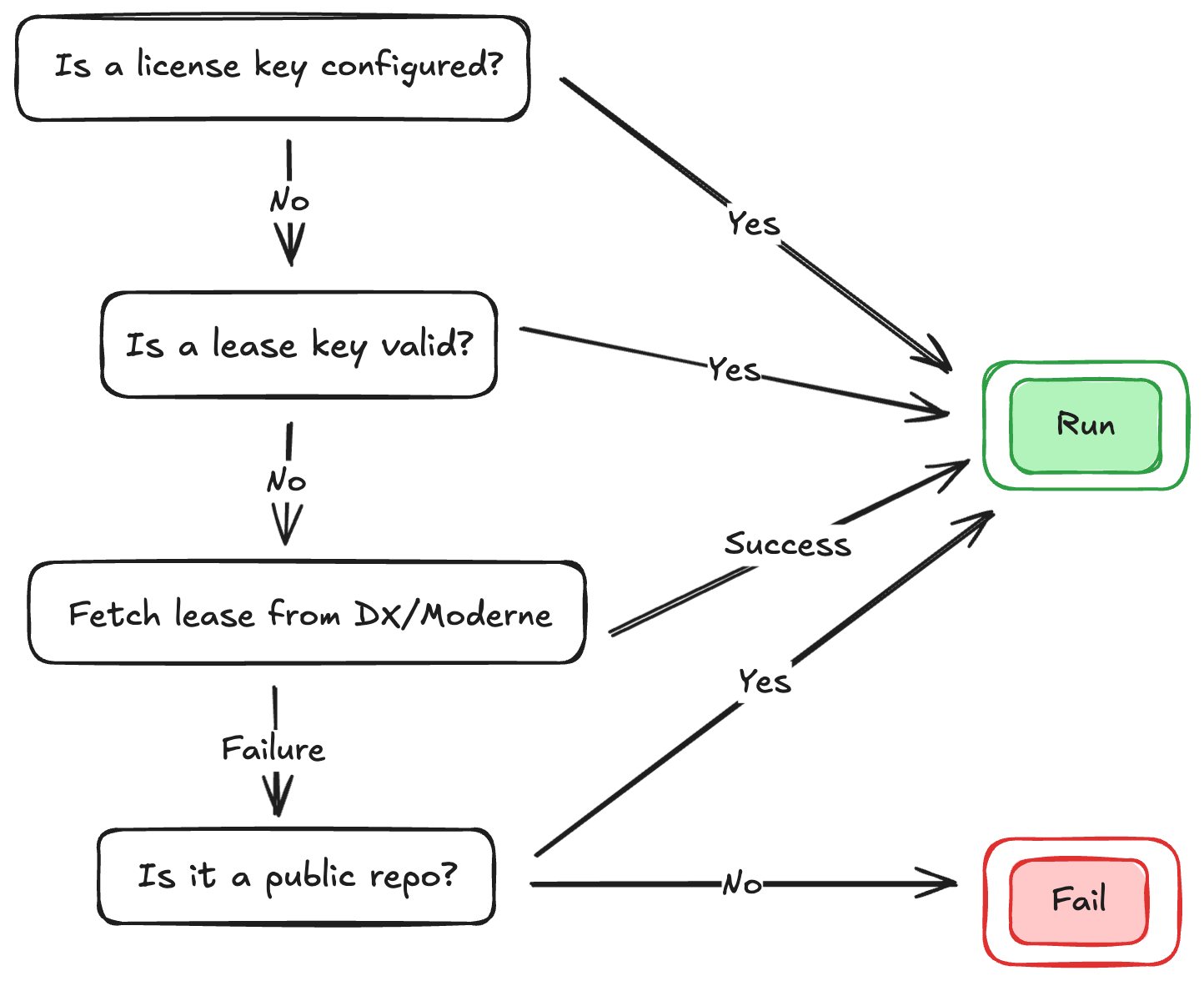
Some important details about the license check:
- The license check does NOT make any call home requests to Moderne (the public key packaged inside of the CLI is enough to verify the integrity of the signature).
- Verification of the Moderne tenant configuration only makes a call to the Moderne tenant. If you are using DX, this is a call to inside of your private network. If you are using the Moderne Platform, this is a call to your isolated tenant (and not Moderne as a whole).
- If you have configured a license key, no network calls will ever be made to an SCM vendor, such as GitHub, to check to see if a repository is public.