Standard Edition vs. Enterprise Edition
The Moderne Platform offers two editions based on your needs: Standard and Enterprise. Both editions provide full, unlimited access to all of the platform's automated, distributed code remediation and migration features. They both also include advanced code impact analysis, code intelligence dashboards, and AI integrations.
The editions are differentiated by their implementations, enabling you to choose what fits the needs of your organization.
In this doc, we'll walk through the differences between the two. By the end, you should have a clear idea of which one is suitable for your company.
Standard edition
The Standard edition of Moderne offers a more cost-effective operational footprint by leveraging shared infrastructure. In contrast, the Enterprise edition is typically more expensive, as it operates on dedicated resources and does not share infrastructure with other customers.
Architecture
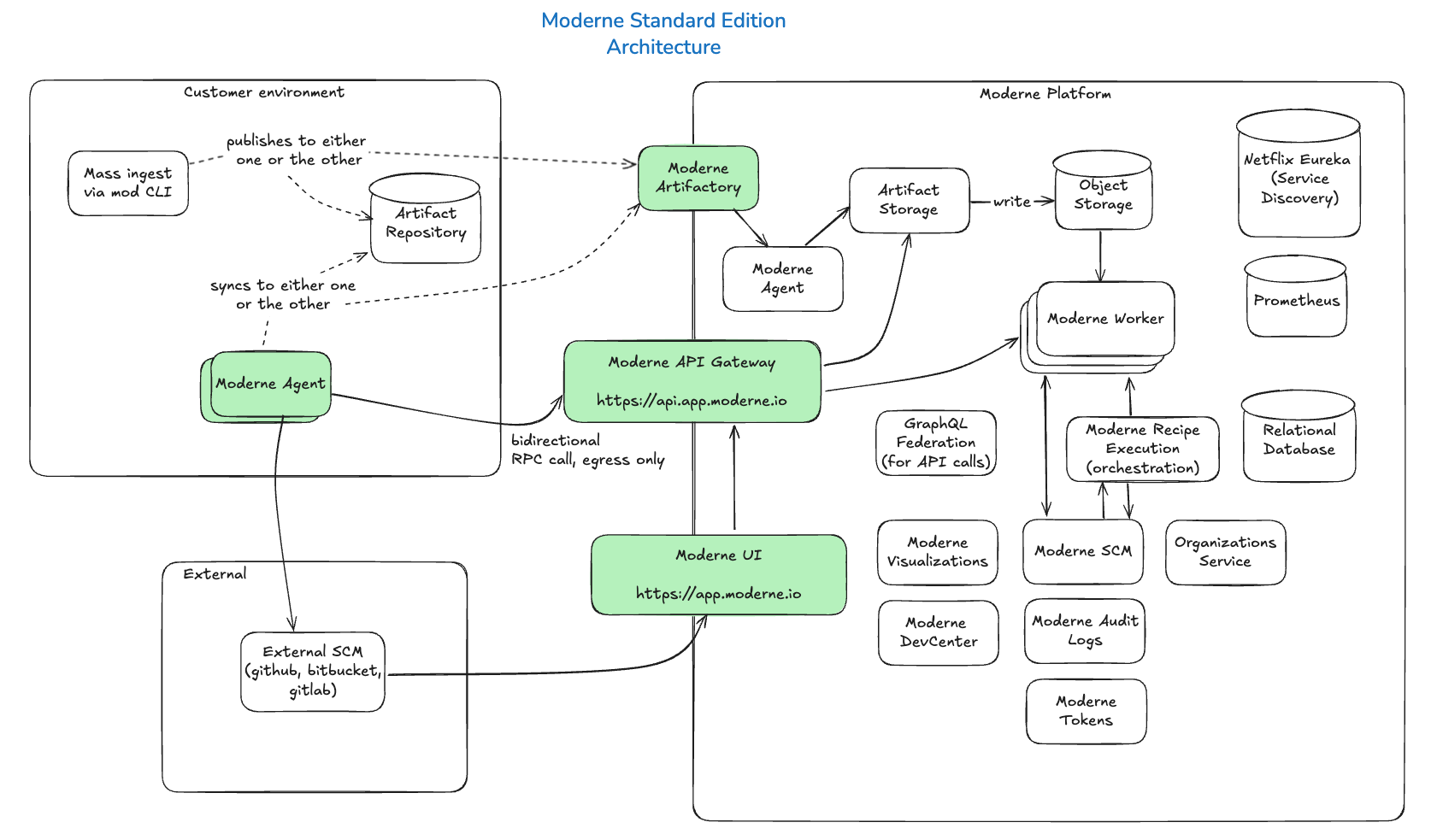
Configuration
As part of the Standard edition setup, you will need to:
- Own and deploy a Moderne agent in some location that has access to your source code repositories
- Set up mass ingestion to build and publish LSTs to an Artifactory/Nexus instance (either one we own or you manage that the agent connects to)
Since the Moderne Platform runs in AWS us-west-1, it would be beneficial for these components to be configured in the same region or nearby to minimize latency and data transfer costs.
Authentication
Standard edition users are required to log in to Moderne through an SCM such as GitHub, GitLab, or Bitbucket. For added security, you can ensure that your SCM is backed by an identity provider that supports SAML or OIDC.
Data access
Moderne does not have direct access to your code. Permissions are governed by SSO/SCM/IdP. Moderne employees can only read or write to your code if you grant them access via your SCM.
As part of setting up the Standard edition of Moderne, you will create a repos.csv file that you share with us so that we can create an organization in the Moderne Platform for you.
After that, you will then create and share with us a file that contains a list of emails that should have access to your repositories and organization. Note that these emails must match the emails you use to log in to your SCM.
Data storage
LSTs can be stored in either yours or Moderne's artifact repository. In either case they will be unencrypted in the artifact repository.
At the time they're ingested into the Moderne platform, they will be encrypted by the Moderne agent. This means the LSTs will be encrypted in transit and at rest in Moderne's systems.
Moderne also maintains audit logs for all actions performed within the system under your tenant.
Compliance
Moderne is SOC 2 Type 2 certified.
Enterprise edition
The Enterprise edition of Moderne is one where your company receives a dedicated, fully isolated instance of the Moderne Platform. The cloud provider and region for this instance can be configured based on your preferences.
This isolated instance receives data from an on-prem agent that you configure and control the key for. If you delete the key, the Moderne instance will stop receiving data and won't be able to function anymore.
For further details about the Enterprise edition, please see the following docs:
- Moderne Platform architecture
- Authentication in the Moderne Platform
- How sensitive data flows through the Moderne Platform
- What reports are available in the Moderne Platform
Learn more
- Moderne Platform editions product brief - A detailed comparison of the Standard and Enterprise editions