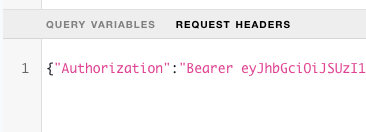Reporting
Overview
Moderne offers a variety of reports for administrators:
- Audit logs - every action a user attempts to take in the platform, either via the UI or the API, is recorded along with the user who took the action, a description of the action, the time that action took place, and whether that action was successful. You can access audit logs via the UI or download them via the API in either CEF or CSV format.
- Recipes run - every recipe run by every user in your system. Includes the recipe name, time saved, user that ran it, recipe, as well as various statistics of the recipe run.
- Commits made - every commit made by every user in your system. Includes the recipe run id (to be able to link the reports together), the type of commit, status of the commit job, as well as other statistics of the commit job.
- Usage - every recipe run and associated commit by every user in your system. The generated report combines the commit and recipe run reports. This report includes the recipe name, time saved, user that ran it, recipe, as well as various statistics of the recipe run. If any commit was created in association with the recipe run, details of the commit are included (e.g., the type of commit or the status of the commit job). This report requires administrative permission to execute.
Audit logs
Audit logs are accessible from https://<TENANT>.moderne.io/admin/audit-logs, and can be viewed in the UI, accessed via the API, or downloaded in CEF or CSV format.
Export formats
Audit logs can be exported in two formats:
- CEF (Common Event Format) - An industry-standard format for security logs, commonly used with SIEM systems. For more information, see the CEF implementation standard.
- CSV (Comma-Separated Values) - A tabular format with the following columns: User, Target, Action type, Action, Description, Time, Outcome.
Exporting via the UI
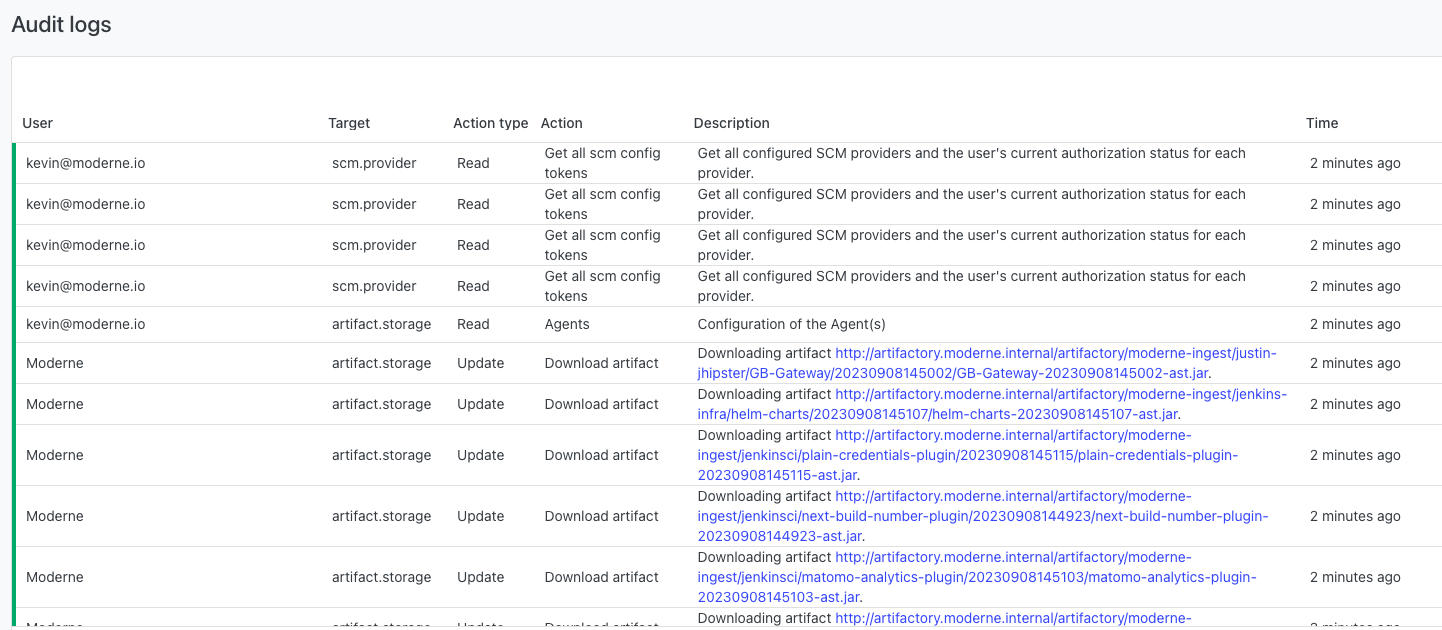
To download audit logs from the UI:
- Navigate to
https://<TENANT>.moderne.io/admin/audit-logs. - (Optionally) Use the date range picker to limit the export to a specific time period.
- Click on "Export to CEF" or "Export to CSV" depending on your desired format.
Exporting via the GraphQL API
You can also download audit logs programmatically using the GraphQL API. Before proceeding, make sure you have created a Moderne personal access token and are familiar with accessing the Moderne API.
Step 1: Initiate the download
Use the downloadAuditLogs mutation to start the export process:
mutation {
downloadAuditLogs(
format: CEF
first: 1000
since: "2024-01-01T00:00:00+00:00"
until: "2024-12-31T23:59:59+00:00"
) {
id
state
stateMessage
url
}
}
Arguments:
| Argument | Required | Description |
|---|---|---|
format | Yes | The export format. Must be either CEF or CSV. |
first | No | Limit the number of records to export. Use 0 or null to export all records. |
since | No | Start date filter in ISO 8601 format (e.g., "2024-01-01T00:00:00+00:00"). |
until | No | End date filter in ISO 8601 format (e.g., "2024-12-31T23:59:59+00:00"). |
Step 2: Check the download status
The download is processed asynchronously. Poll the auditLogsDownload query with the returned id to check the status:
query {
auditLogsDownload(id: "<returned-id>") {
id
state
stateMessage
url
}
}
Response fields:
| Field | Description |
|---|---|
id | The unique identifier for this download request. |
state | The current state: QUEUED, SUCCESSFUL, or FAILED. |
stateMessage | An error message if the state is FAILED. |
url | The download URL, available only when the state is SUCCESSFUL. |
Step 3: Download the file
Once the state is SUCCESSFUL, use the provided url to download the audit log file. You must include the Authorization header with your Moderne personal access token when making the request to the download URL.
Example using curl:
curl -H "Authorization: Bearer <YOUR_MODERNE_PAT>" "<download-url>"
Other reports (recipe runs, commits, and usage)
To access non-audit-log reports, navigate to https://<TENANT>.moderne.io/admin/reports.
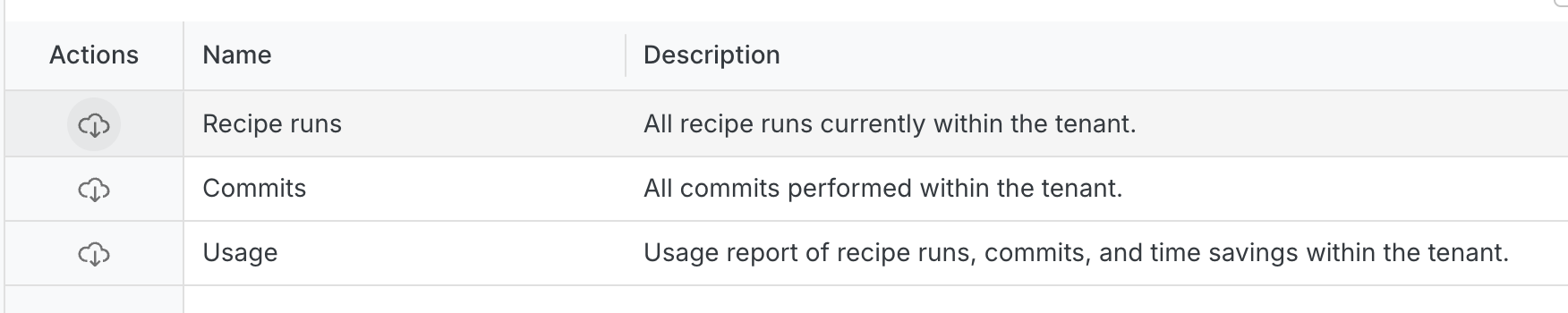
These reports can be downloaded using the download button:
Usage report
The usage report includes several columns that may need clarification:
- totalFilesResults - The number of results from the recipe run. This includes both changes produced by the recipe and markers generated from the recipe.
- totalFilesChanges - The number of changes produced by the recipe (excludes markers).
- timeSavingsInMinutes - The sum of the number of changes (not markers) multiplied by the time savings as defined in the recipe that made the changes.
Accessing via the API
All of these reports can be accessed via the API as well. Here is an example of how to prepare and download the recipe run report:
mutation firstDownloadRecipeRunReport {
downloadRecipeRunReport {
id
}
}
query secondDownloadRecipeRunReport($id: ID!) {
recipeRunReportDownload(id: $id) {
id
state
stateMessage
url
fileSize
}
}
The output of secondDownloadRecipeRunReport will include a URL which you can then use to download the report.
Note: These actions require admin access, and Moderne tokens do not provide admin access (even for platform administrators). You must use your current JWT, accessible by accessing https://<TENANT>.moderne.io/graphql and copying the authorization: