Troubleshooting LST issues
This guide will help you diagnose and resolve common issues with Lossless Semantic Trees (LSTs) in the Moderne platform.
LST built but not showing up in an organization
Common root causes
When an LST is missing from your organization, the issue is typically caused by:
- Origin mismatch: The repository's
origindoesn't match your version control system (VCS) configuration. - Path/branch mismatch: The repository's
pathorbranchdoesn't match what's defined in your organization hierarchy.
Troubleshooting steps
Step 1: Determine your organization setup
Does your company provide an organizational hierarchy to Moderne? If so, jump to Step 2b. If not, proceed to Step 2a.
Step 2a: No organizational hierarchy provided
If your company does not provide an organizational hierarchy to Moderne, then your issue is an origin mismatch.
To diagnose:
- Navigate to the repositories list located at
https://TENANT.moderne.io/organizations(replaceTENANTin the URL with your company's Moderne tenant) - Search for the repository whose LST is missing
- You should see a warning icon in the
origincolumn. If you mouse over it, you will see a warning about a "Missing SCM info for <some VCS>". Remember that VCS for the next step.
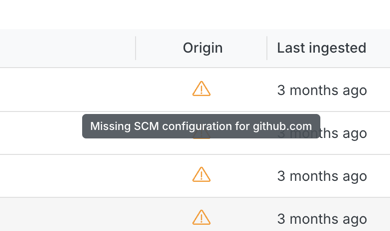
To fix:
Check your VCS URL in your Agent configuration. For example, if this is a GitHub repo, check that MODERNE_AGENT_GITHUB_0_URL is https://github.com (or the base URL of your on-prem GitHub instance).
If your VCS is Bitbucket Server or Bitbucket Data Center, and you use a non-standard SSH port or a different URL, make sure that you have an alternate URL defined via MODERNE_AGENT_BITBUCKET_0_ALTERNATEURLS_0.
Step 2b: Organizational hierarchy provided
If your company does provide an organizational hierarchy, the issue could be either an origin mismatch or a path/branch mismatch.
To diagnose:
Use the Lost and Found GraphQL query to check if your repository is listed.
- If found: Your repository exists but has issues that prevent it from being usable. This could be due to:
- Missing from organizational hierarchy (doesn't match the
origin,path, orbranchdefined in your organizational hierarchy) - SCM configuration mismatch (orphaned repository with no connected agent)
- See the fix below.
- Missing from organizational hierarchy (doesn't match the
- If not found: Proceed to check for an
originmismatch (the next section).
To fix:
Update your repos.csv file to ensure the origin, path, and branch values match your repository exactly.
Check for an origin mismatch
To diagnose:
- Navigate to
https://TENANT.moderne.io/organizations(replaceTENANTin the URL with your company's Moderne tenant) - Click
Organizationin the left nav and select the organization you expect this repository to appear in:
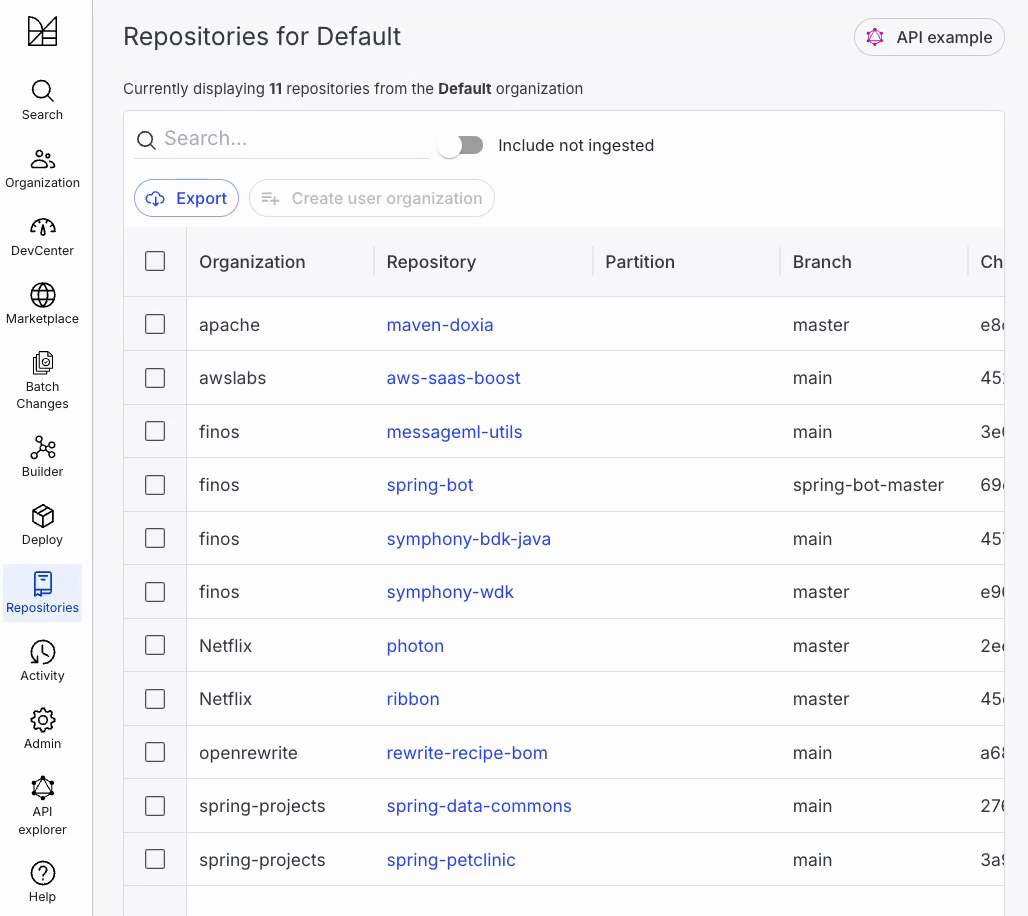
- Search for the repository in question
- You should see a warning icon in the
origincolumn. If you mouse over it, you will see a warning about a "Missing SCM info for <some VCS>". Remember that VCS for the next step.
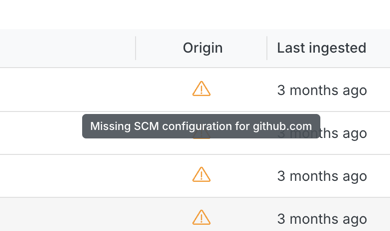
To fix:
Check your VCS URL in your Agent configuration. For example, if this is a GitHub repo, check that MODERNE_AGENT_GITHUB_0_URL is https://github.com (or the base URL of your on-prem GitHub instance).
If your VCS is Bitbucket Server or Bitbucket Data Center, and you use a non-standard SSH port or a different URL, make sure that you have an alternate URL defined via MODERNE_AGENT_BITBUCKET_0_ALTERNATEURLS_0.
Using the Lost and Found query
The Lost and Found feature provides a comprehensive view of all repositories that are not usable in the Moderne platform for various reasons. Use this query when troubleshooting repository visibility issues.
Running the query
- Navigate to the GraphQL API explorer at
https://TENANT.moderne.io/graphql(replaceTENANTwith your company's Moderne tenant) - Run this query to see all repositories with issues:
query lostAndFoundRepositories {
lostAndFound {
repositories {
count
pageInfo {
hasNextPage
startCursor
endCursor
}
edges {
node {
origin
path
branch
}
}
}
}
}
The Lost and Found query returns a list of repositories that we've ingested into the platform, but that we can't find in your repos.csv file. This could be because you've misspelled something or you've forgotten to put them in your repos.csv file.
Returns up to 100 results at a time by default.
Advanced usage
Pagination:
query paginatedResults {
lostAndFound {
repositories(first: 100, after: "CURSOR_HERE") {
edges { node { origin path branch } }
pageInfo { endCursor hasNextPage }
}
}
}
Filtering and sorting:
query sortedResults {
lostAndFound {
repositories(filter: { sortBy: PATH, sortOrder: ASC }) {
edges { node { origin path branch } }
}
}
}
Sort options: PATH, ORIGIN, BRANCH | Sort orders: ASC, DESC
LSTs not being ingested after upgrading from Nexus 2 to 3
When migrating from Nexus 2 to 3, the default URL path changes and that may result in errors ingesting. Please double-check that the URLs have been configured correctly.